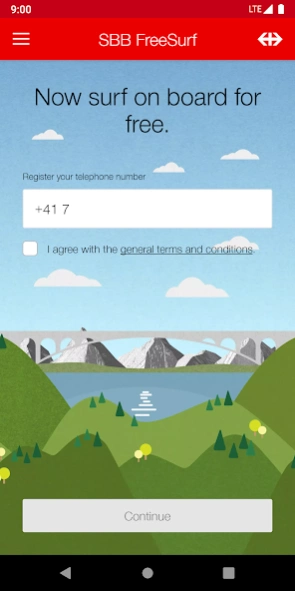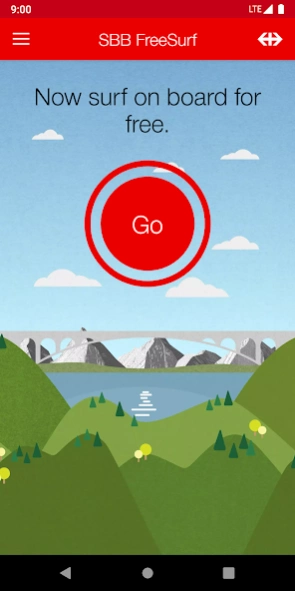SBB FreeSurf 1.6.5
Free Version
Publisher Description
SBB FreeSurf - Free Internet on Swiss trains.
Internet access free of charge from the app. SBB FreeSurf is available on all SBB long-distance trains (IC and IR). SBB FreeSurf is based on the excellent mobile phone coverage along the Swiss rail routes – passengers can benefit from a faster and smoother internet connection with more bandwidth than you get with conventional train Wi-Fi. Customers with a digitec, Quickline, Salt (Das Abo, GoMo, Lidl Connect are included), Sunrise or Swisscom mobile phone contract can surf the internet for free with die SBB FreeSurf app.
Passengers from abroad will be able to surf the internet for free with a SIM card (also eSIM) from a mobile phone provider participating in SBB FreeSurf. Trains with a free internet connection are marked with «FS» (for FreeSurf) in the online timetable.
When boarding the train, the customers can open the SBB FreeSurf app. Automatic recognition takes place using a beacon. After registering successfully, the customers will receive an SMS text confirming that they can surf for free via their mobile phone provider. When alighting from the train or switching off the connection, you will receive a message stating that free internet access is no longer active. We only need customers to provide the mobile number to be used for registration.
https://www.sbb.ch/en/station-services/during-your-journey/on-board-service/freesurf.html
About SBB FreeSurf
SBB FreeSurf is a free app for Android published in the Recreation list of apps, part of Home & Hobby.
The company that develops SBB FreeSurf is Schweizerische Bundesbahnen SBB. The latest version released by its developer is 1.6.5.
To install SBB FreeSurf on your Android device, just click the green Continue To App button above to start the installation process. The app is listed on our website since 2024-02-28 and was downloaded 3 times. We have already checked if the download link is safe, however for your own protection we recommend that you scan the downloaded app with your antivirus. Your antivirus may detect the SBB FreeSurf as malware as malware if the download link to ch.sbb.beacons.freesurf is broken.
How to install SBB FreeSurf on your Android device:
- Click on the Continue To App button on our website. This will redirect you to Google Play.
- Once the SBB FreeSurf is shown in the Google Play listing of your Android device, you can start its download and installation. Tap on the Install button located below the search bar and to the right of the app icon.
- A pop-up window with the permissions required by SBB FreeSurf will be shown. Click on Accept to continue the process.
- SBB FreeSurf will be downloaded onto your device, displaying a progress. Once the download completes, the installation will start and you'll get a notification after the installation is finished.